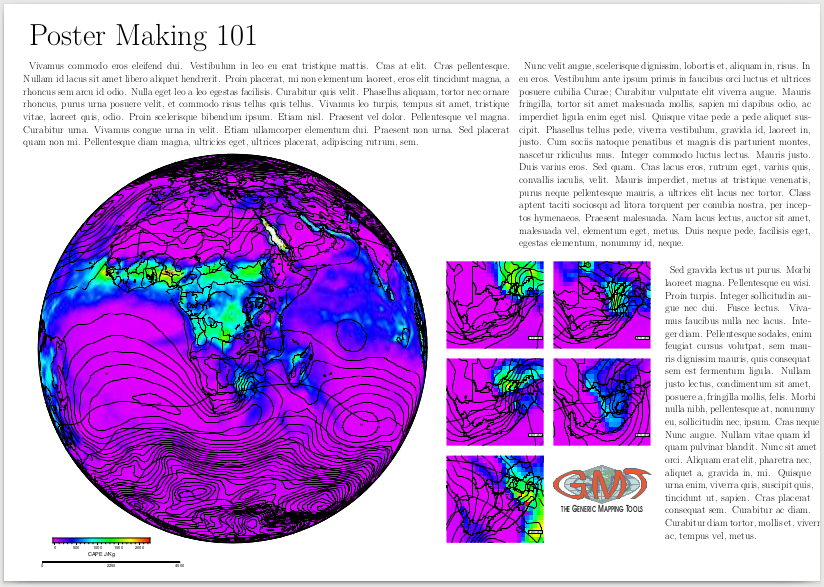Making a poster with LaTeX
LaTex is one of those cool things that suck you into the metaphorical rabbit hole. I hesitantly started writing my thesis in it somewhere in 2016 mostly out of my own initiative, my supervisor was using it but he recommended everyone against it and I would do the same, it’s just not that efficient and you can’t hide behind Microsoft Office’s fancy spelling/grammar checks and it lacks some support, our University’s writing department did not even know what LaTex is, this might be the case at other institutions to.
Making a poster in LaTeX was an surprisingly enjoyable exercise. After finding the the right combination of packages and experimenting with the layout the setup below best suited me. I’ll start off with the packages in the preamble.
\documentclass[a1,final]{a0poster}
\usepackage{graphicx}
\usepackage[absolute,overlay]{textpos}
\usepackage[colorgrid,texcoord]{eso-pic}
\setlength{\TPHorizModule}{10mm}
\setlength{\TPVertModule}{10mm}documentclass{a0poster} conveniently sorts out the formatting problems related to the poster size, things like fonts and formulas. The textpos allows you to specify the exact position of text boxes, or figures, in the posters as an x,y point and we can see this x,y grid by using the eso-pic package. The textpos documentation tells us that both TPHoriz and TPVert refer to the x,y size parameters of the of the text block environment. You can also change the layout to portrait (default is landscape) by doing /documentclass[portrait,a0,final] and change the aX to 0 or 1 depending on your desired size
Try this out to get a feel:
% The preamble
\documentclass[a1,final]{a0poster}
\usepackage{graphicx}
\usepackage[absolute,overlay]{textpos}
\usepackage[colorgrid,texcoord]{eso-pic}
\setlength{\TPHorizModule}{10mm}
\setlength{\TPVertModule}{10mm}
% Begin
\begin{document}
% Title
\begin{textblock}{26}(2, 2)
\VeryHuge Poster Making 101
\end{textblock}
\end{document}You should get this output:
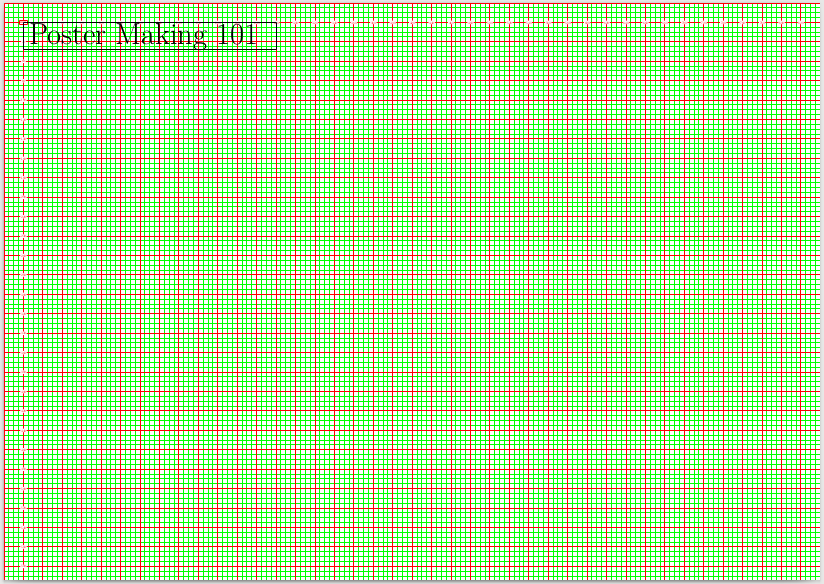
Adding and positioning blocks of text is pretty easy. I’m going to use the \lipsum package to avoid writing my own stuff :).
% The preamble
\documentclass[a1,final]{a0poster}
\usepackage{graphicx}
\usepackage[absolute,overlay]{textpos}
\usepackage[colorgrid,texcoord]{eso-pic}
\setlength{\TPHorizModule}{10mm}
\setlength{\TPVertModule}{10mm}
\usepackage{lipsum}
% Begin
\begin{document}
% Title
\begin{textblock}{26}(2, 2)
\VeryHuge Poster Making 101
\end{textblock}
% Text Box 1
\begin{textblock}{50}(2, 6)
\large \lipsum[60]
\end{textblock}
% Text Box 2
\begin{textblock}{30}(53, 6)
\large \lipsum[80]
\end{textblock}
% Text Box 3
\begin{textblock}{15}(68, 27)
\large \lipsum[40]
\end{textblock}
% A Fancy Picture made with GMT of course
\begin{textblock}{0}(0, 10)
\begin{figure}
\includegraphics{hail_composite_globe.pdf}
\end{figure}
\end{textblock}
\end{document}And then you a very nice layout a1, landscape poster.
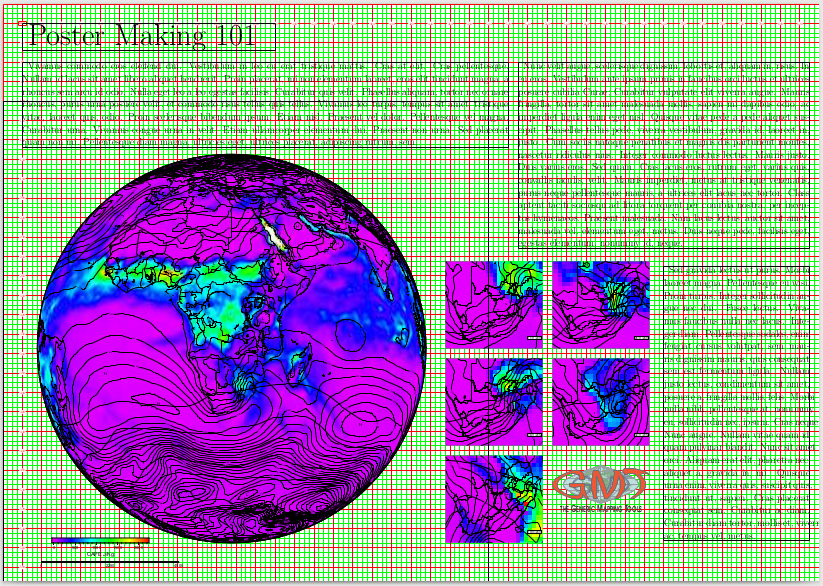
To remove the grids, uncomment \usepackage[colorgrid,texcoord]{eso-pic} and to remove the boxes around the text (altough it might be good to keep them) remove showboxes in the eso-pic package.